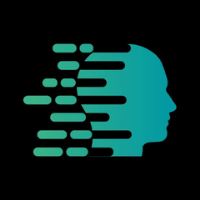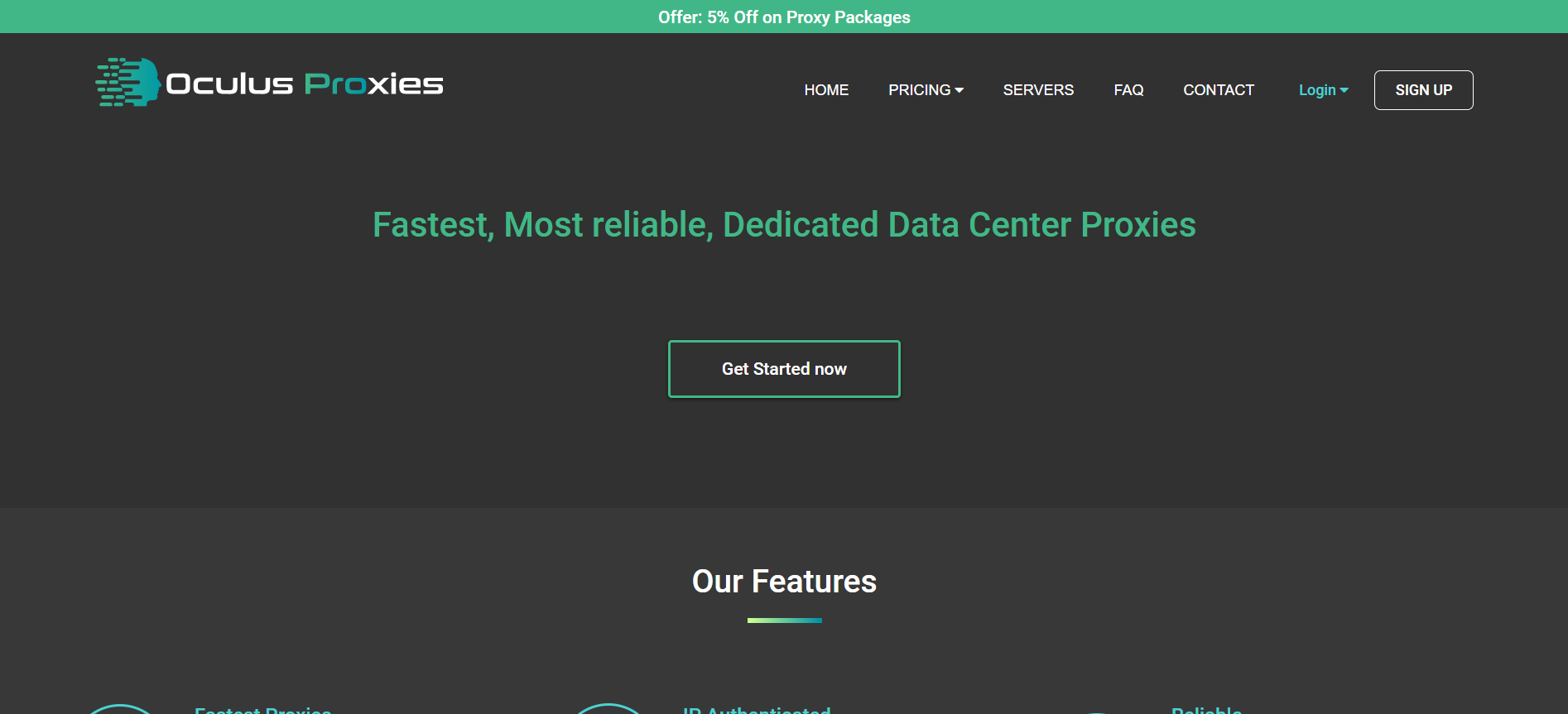
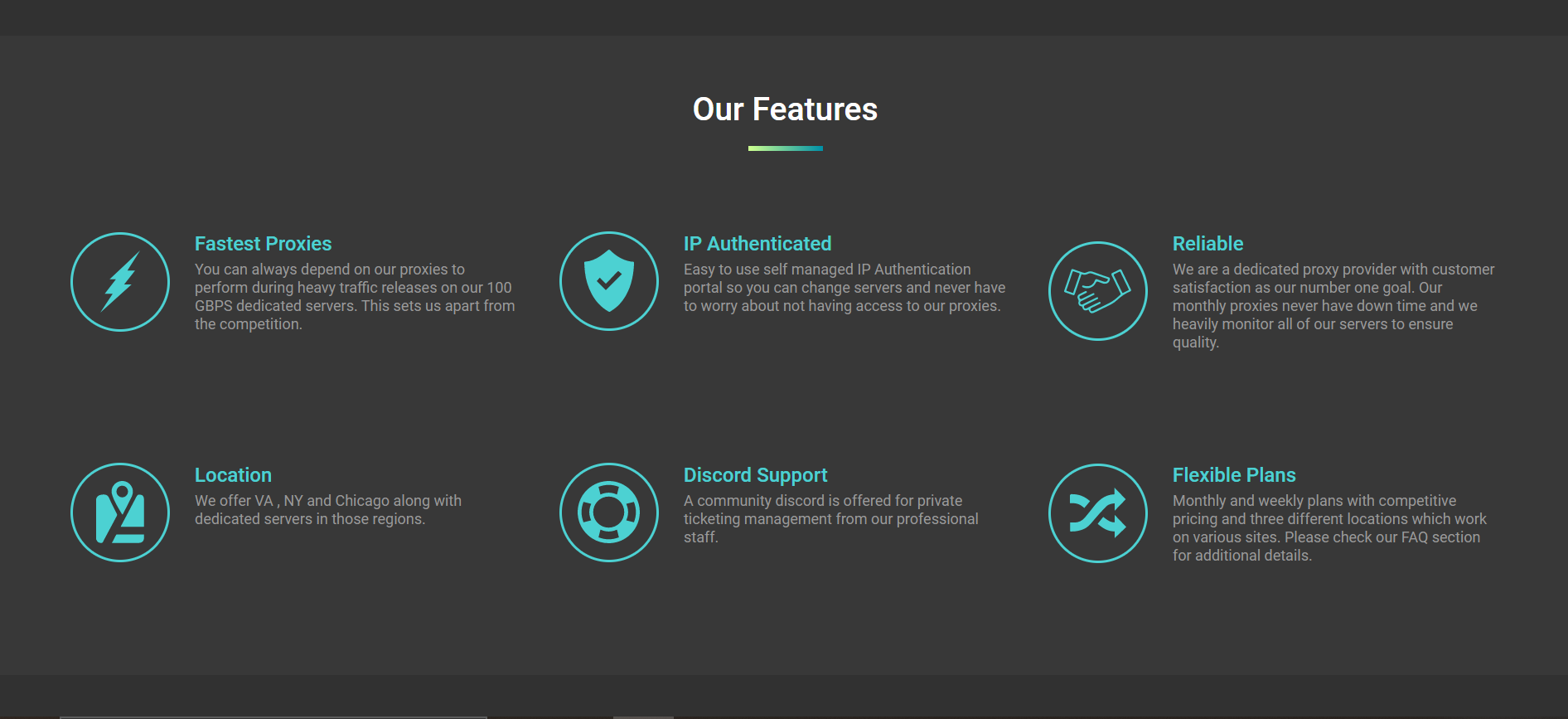
What is a proxy and what are they in the context of sneakers/clothing? Why do I need them ?
Proxies are servers or middlemen that connects you to a website like Adidas, Nike or Shopify sites. Servers are just computers, to put it simply. You need proxies to be able to run multiple tasks. Now days servers are needed to have an advantage in securing your items. We recommend servers to have a chance now days. You can check out our servers at https://oculusservers.com/
Which proxies should I use ?
*ALL PREMIUM PROXY PLANS ARE RESI CENTER, RESI AIO, RESIDENTIAL ISP DC WITH NO DATA LIMITS* For a complete compatibility guide of what proxies work on which sites, check the document link provided here https://tinyurl.com/vo78tfc For pure slow residential proxies, please visit the site https://residentialoculus.com/ which work best on Shopify Anti Bot Releases
Which Server should I use ?
We highly recommend the servers from us which guarantee speeds of over 1,000 Download/Upload. You can purchase a monthly server from https://oculusservers.com/
Where can I find out information for drops ?
You can check out our monitor company, https://oculusalerts.com/ with many features, you can always make sure you never miss out on a drop.
Why Choose us ?
We have a stellar customer service team and the fastest proxies out on the market, period. They are all dedicated and never shared. We take pride in our work and will continue to provide only dedicated proxies to our customers. There is a reason why we are the most trusted brand in the business.
Where can I test my proxies ?
Many of the bots proxy testers are inaccurate. We highly recommend Cyber, Dashe, NSB or Oculus AIO for testing proxies as well as manually via the browser. If you do test in your bot, only try 1 at a time for the most accurate results.
How can I access my order ?
Once a successful order is placed, navigate to your name on the top right, and select My Orders. Your active plans will be displayed. Choose the plan you wish to configure by selecting the View/Configure Proxy. Simply enter the Authenticated IP you wish to enable, click Add and Save Config. Once saved, click View/Configure Proxy and your list will appear below! We have also made a simple guide located here, https://t.co/UMefgRbO7B